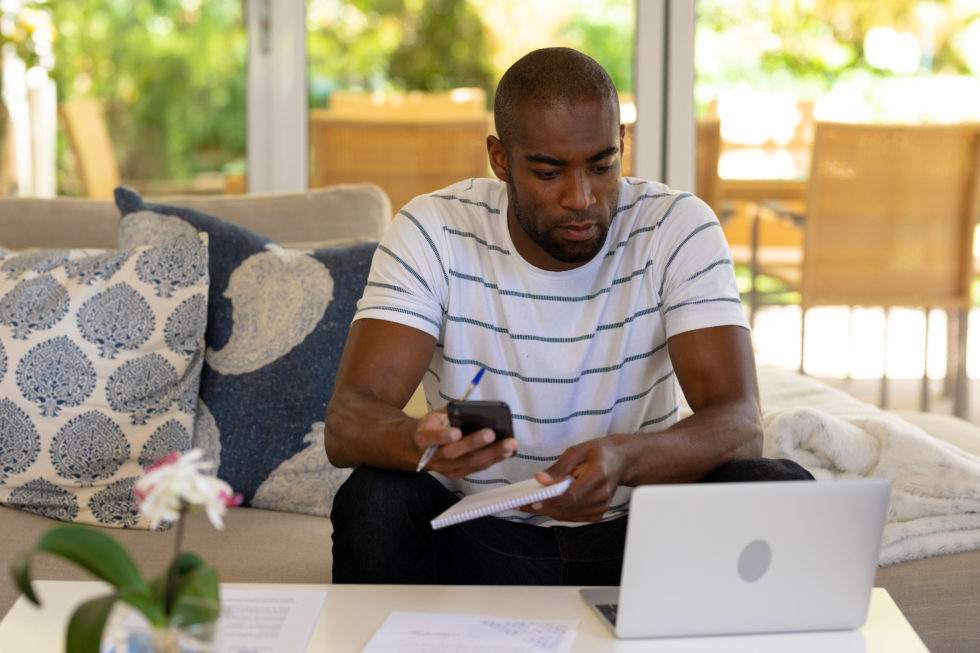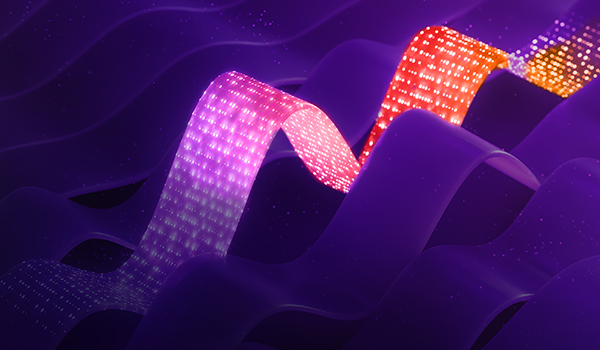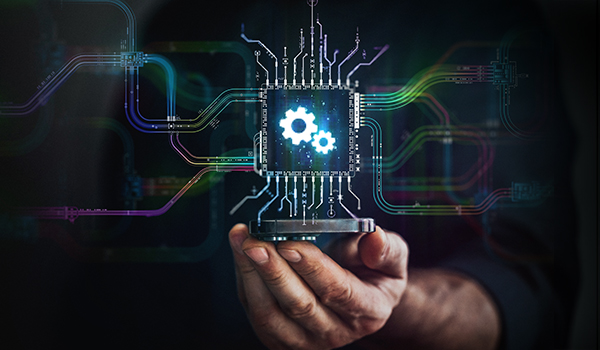A website is a website, right? Even if it’s made into a mobile app? What if it’s a web app? And how does a web app compare to a website? While all these terms sound similar, they describe different technology animals.
When most people hear the word “App” they think of the apps they can buy from the app store or Google Play and install on their phone. And, yes that is a type of app typically referred to as a mobile app. However, there are many apps out there that you may use (even on your phone) that are what most people call web apps. Let’s explore the differences and which type of app is right for your business.
Let’s explore the differences between websites, different apps and which is right for your business!
What is a Website?
You’re familiar with websites – you’re looking at one right now. But, let’s break it down simply. This definition from Essential Designs explains it clearly:
“Websites, accessible through browsers, display useful content. They are navigable and can present digital content, images, video, and audio. Websites (vs web apps) are static, meaning the content doesn’t update dynamically. Most sites are built using HTML, CSS, and maybe some JavaScript. Websites are one-way informational feeds, they do not allow viewers to interact or communicate back to the site.”
In simple terms, websites display content, give information, and allow you to take the next step with that information you’ve found on the site.
What Are Web Apps?
When you view a well-designed website on a laptop or desktop computer, it functions as it should. If you open that same website on your mobile phone, its performance isn’t guaranteed to be the same. Too many websites have been created and not updated, built with a static design. A website with a fluid and responsive design that works well on mobile technology is a web app. You access a web app through your internet browser on a mobile device. The site looks and functions the same on every device because it’s made to respond to any device mobile device. Essentially, a web app is what makes using a website on your phone a much better experience!
What Are Mobile Apps?
Mobile apps (or native apps) are specifically designed for the operating system they’re on, either Apple iOS or Android. The apps are built specifically for the operating system, so the design for iOS would be separate and completely different from the design for Android. Mobile apps are considered native to the operating system they are created for. Mobile apps are downloaded, installed, and stored on your mobile device, which may be a mobile phone or a tablet. These apps aren’t accessed through the browser. They’re run on the device and borrow some of its functions, such as the camera. An example of this is any of those little icons currently cluttering your iPhone home screen!
Mobile apps are apps that are specifically designed to fit a mobile experience. There are multiple ways to build a mobile app (native, hybrid apps, PWAs) all of which have their own advantages and disadvantages. The essence of a mobile app is that it is designed specifically for mobile screen size and takes advantage of the built-in functions of the mobile device like the camera, push notifications, and more. Mobile apps can be accessed through the App Store or Google Play store. An example of these types of apps is most of those icons on your phone.
Which App Type is Better?
Are web apps better than mobile apps, or is it the other way around? Both types of apps have advantages and disadvantages. Let’s look at web apps first:
- Can be developed faster and cheaper
- Flexible to use on any device (mobile, tablet, laptop, desktop, other large touch screen devices)
- While not as obvious as downloading an app, users can still add an icon to their home screen.
- Doesn’t require installation, easy to access
- Comfortable use on large computer screen and keyboard
- Easy for developers to maintain due to common codebase
Now, let’s consider the advantages of mobile apps over web apps:
- Easily accessible in mobile app stores, which contain information about each app
- Icon adds to the home screen when downloaded
- Offer alert badges and push notifications
- Can use built-in phone functions such as camera
What’s on the Horizon for Apps?
Newest to the app table are progressive web apps. They’re web apps with additional functionality that place them closer to mobile apps. Progressive web apps can be used offline, taking advantage of the Application Cache. These apps gain some advantages of native mobile apps but don’t require downloading or storage on your phone. Some experts consider them an ideal solution, while others prefer a mobile or regular web app.
What Type of App Do You Need?
Now that you know which app is which, the question becomes: Which is better for your business? Your business goals and products will help to determine what’s best for you. Consider what features are needed and how your audience will use the app. Your strategy to meet your goals also factors in your decision, as well as cost and capabilities within your organization. Find out what your competitors are using for a thorough review of the subject. The right web app or mobile app can mean greater success for your organization, so study the issue and make the decision thoughtfully. To learn more about each type of app and to get some guidance in your decision, schedule a free consultation to chat with our team!