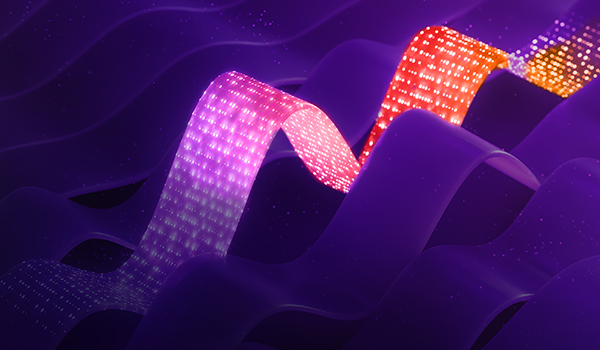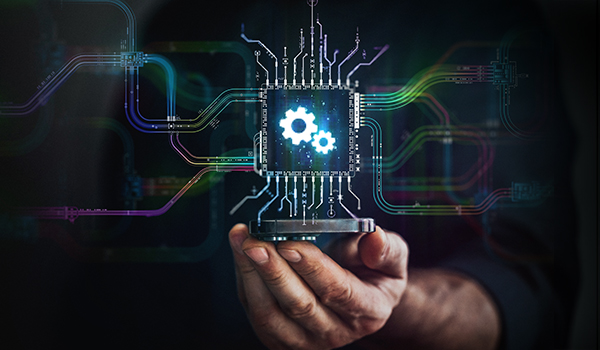You’ve brainstormed and tested and collaborated and developed a new custom app for your company. The day you launch is an exciting day but what happens on day two? How you onboard, train, and support your end users is just as important as what you include in the software you build to solve a problem or enhance their lives.
No one knows this better than Danielle Bouwhuis of Become Unmistakeable. Danielle is in charge of managing the onboarding, training, and support for their U-Map tool. Become Unmistakeable is known for their ability to connect with their users in an authentic way which enables them to become champions of their tools. We thought she would be the perfect person to talk about onboarding, training, and support best practices.
Keep Your Custom App Personal
One thing that Become Unmistakeable is known for is their dedication to personal touches. They are all about honoring people as individuals and empowering them to realize their full potential, and so this was important to extend into their approach to onboarding. New clients are welcomed with open arms with handwritten notes and one-on-one meetings to walk them through the sign-up process.
While you may not necessarily choose to do handwritten notes, thinking of creative ways to engage new users and make the experience personal is really important during the onboarding processes.
BU also follows up with invitations to more in-depth training and a series of weekly emails. These emails give new clients reminders about milestones and things they need to know; they give them tips and tricks to help them get to know their new employee engagement tool; and they send out a “Manager’s Playbook” that walks the client through all the features of the tool so they have a reference book they can use throughout the onboarding process.
Again, this will look different for every custom app depending on what you’re offering, your industry and more, but taking the time to really walk users through how everything is going to work sets them up for success and helps guarantee more retention as they use your app.
Takeaway: Make it feel inviting and personal, even through technology.
Take Yourself Out of It
The key to designing a successful onboarding process is to take yourself out of it. When Becoming Unmistakeable began designing their onboarding and training process, they had just hired their head of training. What they discovered was that her perspective of not having lived and breathed the tool day in and day out helped her design a training process that met the end-user where they were. This is so important to note as you’re working to create the right onboarding process for your custom software.
“It’s important to always put your users first,” says Danielle. “Really take a look at how they experience [your tool] from the very first time that they see or touch or hear about your tool all the way through the onboarding process and beyond. That way you make sure they stay supported the entire time.”
At the end of the day, your onboarding process is not just about onboarding them to your tool or software. It’s about onboarding them as customers of your company. You need to think about what touchpoints you need to cover that will help them feel supported not just when they’re using your product.
But onboarding is just the first thing your customers need when they begin to use your custom software. Training and support are also essential elements you need to consider. Be on the lookout for our next installment of our ‘What Happens After the Build’ series where we’ll cover everything you need to know about the next steps!
Want to get more resources in the meantime? Check out our podcast, articles, or guides and download them for free!